 In this tutorial, I will show the steps I took to design this absolutely magical, floating Eiffel Tower scene in Photoshop.
In this tutorial, I will show the steps I took to design this absolutely magical, floating Eiffel Tower scene in Photoshop.
3/31/2009
Design a Surreal Floating Eiffel Tower Scene In Photoshop
Design Classic Horror Movie Poster - "Laura's Counterplay"
 Learn how to create a timeless, classic horror movie poster, using all the elements that must be there to make a spooky impact. Very well explained and easy to follow tutorial.
Learn how to create a timeless, classic horror movie poster, using all the elements that must be there to make a spooky impact. Very well explained and easy to follow tutorial.
Photo Manipulation Techniques with Blending
This tutorial will show you how to seamlessly blend two seemingly unrelated objects together in order to create an absolutely unique results.
Mech Dragon Battle
 Artist created the Mech Dragon Battle using Photoshop and here explaining the whole process
Artist created the Mech Dragon Battle using Photoshop and here explaining the whole process
Create a Colorfull Pastel Typo Wallpaper in photoshop
 Create a colorfull pastel typo wallpaper in photoshop while learning a few technique with layer mask and gradient overlay.
Create a colorfull pastel typo wallpaper in photoshop while learning a few technique with layer mask and gradient overlay.
Designer portfolio layout
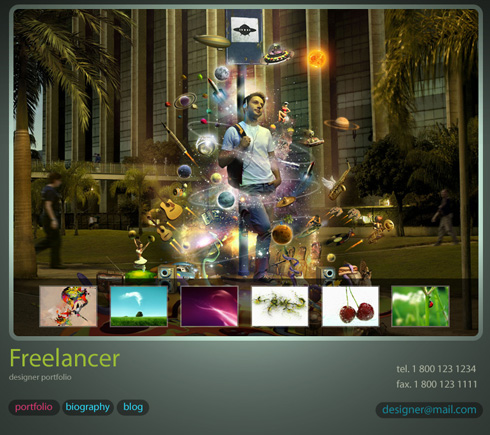 In this tutorial I will show you how to create a nice looking portfolio layout
In this tutorial I will show you how to create a nice looking portfolio layout
Futuristic Glassy Orb
 Learn how to create a sleek looking glassy orb surrounded by flawless metal.
Learn how to create a sleek looking glassy orb surrounded by flawless metal.
3/30/2009
Gunshot Through a Glass
 Learn how to create a suspenseful photo manipulation in Photoshop. You will learn how to create realistic distortions with the displace filter and apply photo effects to give it a cold look.
Learn how to create a suspenseful photo manipulation in Photoshop. You will learn how to create realistic distortions with the displace filter and apply photo effects to give it a cold look.
3/29/2009
Create stunning Photoshop art using seamless layer masking
 Give your fantasy images extra pop using advanced Photoshop compositing techniques, layer masking and custom brushes.
Give your fantasy images extra pop using advanced Photoshop compositing techniques, layer masking and custom brushes.
Beams of sunlight from scratch
Capturing the sun breaking through the clouds is a rae event. Fortunatly digital expert Gavin Hoey http://www.gavtrain.com shows you how recreate the effect in Photoshop.
Make Your Photos More Intense in 12 Easy Steps
 Learn how to turn your photos from boring to intense in 12 easy steps.
Learn how to turn your photos from boring to intense in 12 easy steps.
How to make a photo into Pop Art
 In this tutorial we'll see how you can give your photograph a comic-style look. It really is a fun experience and a display of creativity.
In this tutorial we'll see how you can give your photograph a comic-style look. It really is a fun experience and a display of creativity.
Gaming Header
 Learn how to create a great looking gaming header and menu in this tutorial
Learn how to create a great looking gaming header and menu in this tutorial
3/28/2009
3D Text on Fire
 This tutorial will show you how to create a dark scene with 3D letters and fire using Photoshop and Illustrator.
This tutorial will show you how to create a dark scene with 3D letters and fire using Photoshop and Illustrator.
Digital Life
 Welcome in making digital still life picture. In this tutorial we will cover some of PS standard techniques and do a lot of transformation to our layers. We will play with colors and try to make an outstanding picture.
Welcome in making digital still life picture. In this tutorial we will cover some of PS standard techniques and do a lot of transformation to our layers. We will play with colors and try to make an outstanding picture.
How To Create Snow In A Photograph Using Photoshop
 Learn how to enhance a winter photograph by adding snow. It's fun and easy.
Learn how to enhance a winter photograph by adding snow. It's fun and easy.
Create an affixed photo
 Design a realistic looking affixed photo in Photoshop. Very nice for notes or photos on a wall.
Design a realistic looking affixed photo in Photoshop. Very nice for notes or photos on a wall.
Elegant/Portfolio Wordpress PSD Template
 Learn how to create nice and styled Wordpress theme for your website.
Learn how to create nice and styled Wordpress theme for your website.
Create an amazing violet text effect
 This tutorial will show you how to realize an amazing text effect in 10 easy steps, using blending options and the pen tool. You can download the PSD file at the end of the article.
This tutorial will show you how to realize an amazing text effect in 10 easy steps, using blending options and the pen tool. You can download the PSD file at the end of the article.
3/27/2009
How to Create a Surreal Photo Manipulation with Twisting Water
 How to Create a Surreal Photo Manipulation with Twisting Water
How to Create a Surreal Photo Manipulation with Twisting Water
How to Create a Dark Surreal Illustration in Photoshop
 How to Create a Dark Surreal Illustration in Photoshop
How to Create a Dark Surreal Illustration in Photoshop
Airbrushing 101, create digital make up
 Learn the basics of airbrushing to create spotless and smooth skin on your pictures.
Learn the basics of airbrushing to create spotless and smooth skin on your pictures.
Design a Vintage Car Poster with Grunge Texture, Font and Brushset in Photoshop
 In this tutorial, I will show you the processes involved in making an old-looking, vintage car poster with grunge texture, font and brushset in Photoshop.
In this tutorial, I will show you the processes involved in making an old-looking, vintage car poster with grunge texture, font and brushset in Photoshop.
Realistic "Water" Text Effect
 A tutorial that will teach you how to create a realistic "Water" text effect. The result is really eye catching!
A tutorial that will teach you how to create a realistic "Water" text effect. The result is really eye catching!
3/26/2009
Creating layout with texture
 Today we will create this amazing layout and along the way we will learn some simple but exciting effects. First we are going to put our texture to great use , go through halftone effect and we will end up with creating some easy but spectacular elements in Illustrator.
Today we will create this amazing layout and along the way we will learn some simple but exciting effects. First we are going to put our texture to great use , go through halftone effect and we will end up with creating some easy but spectacular elements in Illustrator.
Change car color using color range
 In this tutorial we will change colour of a car using colour range.
In this tutorial we will change colour of a car using colour range.
Background Lightning Effect
 Learn how to make an exciting background using lighting and other effects.
Learn how to make an exciting background using lighting and other effects.
Hot Text Effect
 There are many times you can have use for a text that looks to be really hot, almost on fire. In this tutorial we are going to be creating a text that looks to be really hot, using mostly blending options.
There are many times you can have use for a text that looks to be really hot, almost on fire. In this tutorial we are going to be creating a text that looks to be really hot, using mostly blending options.
The amazing spiderman
 Decorate your desktop with this amazing spiderman wallpaper concept
Decorate your desktop with this amazing spiderman wallpaper concept
How To Make Easy Decorative Frames Using Photoshop
 This Tutorial is very easy, made for beginners. No layers, no masks, just some fun making frames.
This Tutorial is very easy, made for beginners. No layers, no masks, just some fun making frames.
Character creation techniques
 In this tutorial we will create a character using Photoshop and Wacom tablet.
In this tutorial we will create a character using Photoshop and Wacom tablet.
Create an Elaborate Photo Manipulation Around the Theme of Time
 Create an elaborate photo manipulation, dealing with blending options, lighting and perspective.
Create an elaborate photo manipulation, dealing with blending options, lighting and perspective.
3/24/2009
Learn to make a lovely wallpaper!
 In this tutorial you'll learn to make a beautiful wallpaper based on the theme love in twelve steps. .psd included!
In this tutorial you'll learn to make a beautiful wallpaper based on the theme love in twelve steps. .psd included!
Design Lab TV Styled Layout
 Design Lab TV Styled Layout No Comments Posted on March 4th, 2009 In this tutorial you will learn how to make a Design Lab layout for your portfolio by making it look as if your work is being displayed on a TV. If you have any questions about this tutorial be sure to ask in the comments. Also, remember with all the tutorials, the psd is available for download.
Design Lab TV Styled Layout No Comments Posted on March 4th, 2009 In this tutorial you will learn how to make a Design Lab layout for your portfolio by making it look as if your work is being displayed on a TV. If you have any questions about this tutorial be sure to ask in the comments. Also, remember with all the tutorials, the psd is available for download.
Design a Dark and Misty Mountain with Distant City Scene in Photoshop
 In this tutorial, I will show you the steps involved in designing this dark and misty mountain scene with a gloomy looking far-away city scene in Photoshop.
In this tutorial, I will show you the steps involved in designing this dark and misty mountain scene with a gloomy looking far-away city scene in Photoshop.
Glossy green Text Effect
 In this tutorial you will learn how to create Glossy green Text. Create magic summer text for your web or for yourself. At the end you will find Psd file for this tutorial.
In this tutorial you will learn how to create Glossy green Text. Create magic summer text for your web or for yourself. At the end you will find Psd file for this tutorial.
Design a Sleek Real Estate Website
 Learn how to create a sleek, professional real estate theme in just 15 easy steps.
Learn how to create a sleek, professional real estate theme in just 15 easy steps.
3/23/2009
The Ultimate Slam Dunk Explosion
 It's March time and we are going to learn how to transform a normal jam into a fiery slam dunk of destruction.
It's March time and we are going to learn how to transform a normal jam into a fiery slam dunk of destruction.
Make a Broken Piece of Glass
 This tutorial will show you how to make a piece of broken glass from scratch in Photoshop.
This tutorial will show you how to make a piece of broken glass from scratch in Photoshop.
Creating a 3D Pop-Out Effect Using Photoshop
 How to create a 3D pop-out using Photoshop.
How to create a 3D pop-out using Photoshop.
Save the Planet Wallpaper Concept
 In this tutorial I will show you how to take a picture of an apple, the earth and merge them together to make an interesting wallpaper concept.
In this tutorial I will show you how to take a picture of an apple, the earth and merge them together to make an interesting wallpaper concept.
Faded White and Pink Effect Inspired By Nylon Magazine
 This photo toning effect was inspired by one of my favorites, Nylon Magazine.
This photo toning effect was inspired by one of my favorites, Nylon Magazine.
Glow Effect Door Sign
 Create a cool glow effect door sign for your dorm room door, in this photoshop tutorial.
Create a cool glow effect door sign for your dorm room door, in this photoshop tutorial.
3/20/2009
How to Easily Apply Color Variations
 The Variations command is a simple and easy feature. It is designed to remove prevailing color cast and to restore the natural hue and saturation balance of an image.
The Variations command is a simple and easy feature. It is designed to remove prevailing color cast and to restore the natural hue and saturation balance of an image.
Art blog web page layout
 Create nice design using splatter brushes and layer style effects in Adobe Photoshop.
Create nice design using splatter brushes and layer style effects in Adobe Photoshop.
3d basics for making logos with Photoshop
 This tutorial will show you the basics of 3d design with photoshop. You can implement those in your logo designs.
This tutorial will show you the basics of 3d design with photoshop. You can implement those in your logo designs.
GreenPress WordPress Theme Style Design
 In this tutorial you will learn how to make a simple and clean wordpress style theme I call GreenPress (i know, not creative). If you have any questions about this tutorial be sure to ask in the comments. Also, remember with all the tutorials, the psd is available for download.
In this tutorial you will learn how to make a simple and clean wordpress style theme I call GreenPress (i know, not creative). If you have any questions about this tutorial be sure to ask in the comments. Also, remember with all the tutorials, the psd is available for download.
Create a Face Paint Dripping Effect
 This tutorial is inspired by the artwork ‘PAINT’ of Adnrey. It covers some basic techniques on the masking, brush painting and effects of the blending option.
This tutorial is inspired by the artwork ‘PAINT’ of Adnrey. It covers some basic techniques on the masking, brush painting and effects of the blending option.
fashion designs in Photoshop
 This tutorial will show you how to create affliction and modern fashion designs in Adobe Photoshop
This tutorial will show you how to create affliction and modern fashion designs in Adobe Photoshop
Create Desctructive Black and White Lettering with a Dramatic Splach Effect
 Create Desctructive Black and White Lettering with a Dramatic Splach Effect
Create Desctructive Black and White Lettering with a Dramatic Splach Effect




