 This tutorial shows how to montage human heads to a tree and to add in a dramatized effect by applying various blend modes on the relevant layers, and simulating the tree texture using a simple combo of filters such as bas relief and zoom blur to achieve that extrusion effect.
This tutorial shows how to montage human heads to a tree and to add in a dramatized effect by applying various blend modes on the relevant layers, and simulating the tree texture using a simple combo of filters such as bas relief and zoom blur to achieve that extrusion effect.
4/30/2009
How to Montage Human Heads to a Tree
Create urban montages in Photoshop
 You will discover how to create a stunning illustration with photographs and painted textures by utilising only layers and without using any of the filters.
You will discover how to create a stunning illustration with photographs and painted textures by utilising only layers and without using any of the filters.
The Tron 2.0 Effect
 In this tutorial I’m going to share some layer styles and blending modes to achieve a Tron 2.0 effect.
In this tutorial I’m going to share some layer styles and blending modes to achieve a Tron 2.0 effect.
Black & White Vector Photo
 Easy way to convert a color photo into Black & White Vector Effect.
Easy way to convert a color photo into Black & White Vector Effect.
4/29/2009
Making of the “Colorized Wallpaper”
 In this video tutorial we will learn how to make an awesome wallpaper with mixed colors and radial blur and extrude effects.
In this video tutorial we will learn how to make an awesome wallpaper with mixed colors and radial blur and extrude effects.
Creating Dynamic Dispersions
 In this tutorial, we will travel back to the basic technique of Stamp Tool (S) and Brush Tool (B) to create dynamic and effective particles on the red cloth as shown in the tutorial.
In this tutorial, we will travel back to the basic technique of Stamp Tool (S) and Brush Tool (B) to create dynamic and effective particles on the red cloth as shown in the tutorial.
4/27/2009
Create an awesome background using patterns
 This tutorial will show you how to create some flawless patterns, which we will use to create some amazing backgrounds that you can use for your desktop, websites, posters…whatever you want.
This tutorial will show you how to create some flawless patterns, which we will use to create some amazing backgrounds that you can use for your desktop, websites, posters…whatever you want.
4/25/2009
Painting techniques
 Today we have a pure painting tutorial. Actually this is part 2 of our character creation tutorial. In this 2nd part we will drop color and polish the character.
Today we have a pure painting tutorial. Actually this is part 2 of our character creation tutorial. In this 2nd part we will drop color and polish the character.
Use Photoshop Quick Mask to change the color of a car
 Step by step detailed tutorial using Photoshop Quick Mask and layers to change the color of a car image
Step by step detailed tutorial using Photoshop Quick Mask and layers to change the color of a car image
4/24/2009
How to Change the Color of Clothing
This tutorial will show you one method for changing clothing color utilizing the Select Color Range command and fine tuning techniques to use on the mask of the Hue and Saturation adjustment layer. There is also some information on how to perform cloning.
Create a nice looking wordpress portfolio layout
 A tutorial to create a clean and nice looking wordpress portfolio layout in Photoshop
A tutorial to create a clean and nice looking wordpress portfolio layout in Photoshop
4/23/2009
Faces
 This is a very, very simple tutorial that utilizes distort filters to create a cool looking image that looks like a couple of faces.
This is a very, very simple tutorial that utilizes distort filters to create a cool looking image that looks like a couple of faces.
Candy Tree Large Piece
 Make a colorful large piece using vectors and abstract techniques.
Make a colorful large piece using vectors and abstract techniques.
Glow/Light effect
 This Photoshop tutorial focuses on how you can build a glow effect in your abstract work using Photoshop. You can even use this effect to light up a scene, its quick and easy :).
This Photoshop tutorial focuses on how you can build a glow effect in your abstract work using Photoshop. You can even use this effect to light up a scene, its quick and easy :).
Video tutorial: Change an ordinary photo into an Andy Warhol inspired piece of pop art!

Watch this video tutorial to learn how to change an ordinary photo into an Andy Warhol inspired piece of pop art! This Photoshop tutorial is easy to follow and the finished effect is eye catching.
Diffusion Glow Effect
 See how to add diffusion glow effect. This Photoshop effect makes light skin glow while keeping dark areas.
See how to add diffusion glow effect. This Photoshop effect makes light skin glow while keeping dark areas.
Create an awesome dark portfolio layout
 Start creating a nice looking black portfolio layout with this easy to follow tutorial
Start creating a nice looking black portfolio layout with this easy to follow tutorial
Awesome Fantasy Style Castle Scene Creation in Photoshop
 In this tutorial, I will show you the steps I took to design this awesome Fantasy style Castle Scene with icy background texture, space and debris brushsets.
In this tutorial, I will show you the steps I took to design this awesome Fantasy style Castle Scene with icy background texture, space and debris brushsets.
Portrait Retouching
 In this tutorial I'll retouch this girls portraits by enhancing the skin, eyes and lips.
In this tutorial I'll retouch this girls portraits by enhancing the skin, eyes and lips.
4/21/2009
Create an Amazing A.I. Robot Woman in Photoshop
 Hi everyone, I’m Alvaro Guzman and this time I’ll show you some photo manipulation techniques to design a dramatic image depicting a “Artificial intelligence” concept. Let’s get it started!
Hi everyone, I’m Alvaro Guzman and this time I’ll show you some photo manipulation techniques to design a dramatic image depicting a “Artificial intelligence” concept. Let’s get it started!
Abstract Space design tutorial
 In this tutorial we will be making a very creative abstract space design tag. It uses various space stocks and some materials to texture the canvas, learn to manipulate and blend an image to create awesome effects.
In this tutorial we will be making a very creative abstract space design tag. It uses various space stocks and some materials to texture the canvas, learn to manipulate and blend an image to create awesome effects.
4/19/2009
Create a Cyborg With Photoshop
 Learn to create an awesome cyborg with online photoshop tutorial
Learn to create an awesome cyborg with online photoshop tutorial
Turn your photograph into a painting
 This tutorial will teach you a quick way to turn your photographs into paintings.
This tutorial will teach you a quick way to turn your photographs into paintings.
Make Skin Smooth and Beautiful in Photoshop
 This tutorial is great for retouching portraits of people who have acne, wrinkles, and other blemishes that you want to smooth out or remove.
This tutorial is great for retouching portraits of people who have acne, wrinkles, and other blemishes that you want to smooth out or remove.
Drawing realistic color portrait
 In this tutorial you will learn how to transform your photo into drawing portrait. You will create amazing effect from usual photo
In this tutorial you will learn how to transform your photo into drawing portrait. You will create amazing effect from usual photo
4/17/2009
Create Powerball Effect for Movie Poster
 This tutorial will cover how to create a powerball (or energy ball) effect. It also shows briefly on the basic layout of a typical movie poster.
This tutorial will cover how to create a powerball (or energy ball) effect. It also shows briefly on the basic layout of a typical movie poster.
How to make an underwater city
 In this tutorial I'll show you how to make a neat underwater city.
In this tutorial I'll show you how to make a neat underwater city.
Great looking, Easy Collage Effect | Denis Designs
 This tutorial will show you how to easily create a collage effect Photoshop. We will take a central, main image as our focal point and use some image and effects to liven it up.
This tutorial will show you how to easily create a collage effect Photoshop. We will take a central, main image as our focal point and use some image and effects to liven it up.
4/15/2009
Lake Scene Photomanipulation
 In this tutorial Jarka takes us through another photo manipulation. In this tutorial she will show you how to create a calm romantic scene called Serenity.
In this tutorial Jarka takes us through another photo manipulation. In this tutorial she will show you how to create a calm romantic scene called Serenity.
Merging Photo with Backgrounds
 We are going to replace the background behind a subject, but we will also have the model take on the texture and characteristics of the wall.
We are going to replace the background behind a subject, but we will also have the model take on the texture and characteristics of the wall.
Create a web 2.0 business layout
 Learn how to create a gorgeous business layout with this step-by-step tutorial
Learn how to create a gorgeous business layout with this step-by-step tutorial
Artificial smooth skin
 This tutorial will show you how to create and apply smooth face effect on any face.
This tutorial will show you how to create and apply smooth face effect on any face.
4/14/2009
Light and Shadows - Feathering Gradients in Photoshop
 Learn how to add some depth and realism to your designs using lights and shadows. All made possible through the use of feathered gradients. Come get schooled.
Learn how to add some depth and realism to your designs using lights and shadows. All made possible through the use of feathered gradients. Come get schooled.
Design a Smooth and Fresh Text Effect with Leaves and Stone Texture in Photoshop
 In this tutorial, I will demonstrate the processes I used to design this soft and smooth, fresh feeling text effect with leaves and stone texture in Photoshop.
In this tutorial, I will demonstrate the processes I used to design this soft and smooth, fresh feeling text effect with leaves and stone texture in Photoshop.
Photo Sketch Effect
 Quick way to create an extremely simple sketch effect. You can apply this effect to any digital image.
Quick way to create an extremely simple sketch effect. You can apply this effect to any digital image.
4/13/2009
Create a arhitecture bureau layout

Creating a Touching Story Scene in Photoshop

4/12/2009
Create a landscape photo manipulation
 In this tutorial,I`ll show you how to create your unique wallpapers using photo manipulation. Using some images you’ll learn how to blend in different landscapes creating a surreal effect.
In this tutorial,I`ll show you how to create your unique wallpapers using photo manipulation. Using some images you’ll learn how to blend in different landscapes creating a surreal effect.
Converting Photoshop layer mask into a vector image
 On this tutorial I'm going to show how to use vector magic and convert your layer mask into a vector image, I'm using vector magic since beta way back 2007 that was the time which they are still open for unlimited online bitmap conversion, it is one of the 'best bitmap to vector' software, this is useful for designer who still does'nt know how to use illustrator.
On this tutorial I'm going to show how to use vector magic and convert your layer mask into a vector image, I'm using vector magic since beta way back 2007 that was the time which they are still open for unlimited online bitmap conversion, it is one of the 'best bitmap to vector' software, this is useful for designer who still does'nt know how to use illustrator.
Dreamy, Dramatic Photo Effects in Photoshop
 This is an incredibly useful photo effect, best used for portraits with only two or three dominant colors.
This is an incredibly useful photo effect, best used for portraits with only two or three dominant colors.
Creating an Unique Profile Image
 This tutorial will show simple ways to create an interesting ID or profile image for yourself that you can use in design portals or forums. It mainly covers how to define patterns and masking layers.
This tutorial will show simple ways to create an interesting ID or profile image for yourself that you can use in design portals or forums. It mainly covers how to define patterns and masking layers.
Create a Slick Reflection
 Allison shows you how to transform a photo into a stack of images with a slick reflection.
Allison shows you how to transform a photo into a stack of images with a slick reflection.
Venom's Symbiotic Graphic Design
 In this Adobe photoshop tutorials you will learn how to create Symbiotic Graphic. You will create very nice graphic in 10 minutes.
In this Adobe photoshop tutorials you will learn how to create Symbiotic Graphic. You will create very nice graphic in 10 minutes.
4/10/2009
Arctic Monkeys Photoshop Wallpaper Tutorial
 In this tutorial we will teach you how to design a unique grunge style Arctic Monkeys Wallpaper with several types of provided brushes.
In this tutorial we will teach you how to design a unique grunge style Arctic Monkeys Wallpaper with several types of provided brushes.
Old Photo Effect
 We are going to show you how to convert photo into old photo effect.
We are going to show you how to convert photo into old photo effect.
Text Design made Simple
 In this tutorial we are going to make some design out of text that is coloured differently into certain shapes, however we are going to do it in a simple way that doesn’t require us to change all the type colours in the excacly right way.
In this tutorial we are going to make some design out of text that is coloured differently into certain shapes, however we are going to do it in a simple way that doesn’t require us to change all the type colours in the excacly right way.
Old Railway - Digital Scrapbooking with Photos
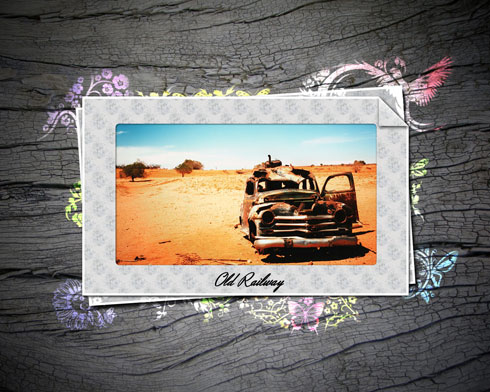 Learn how to create a digital scrapbook template or design in this tutorial. You will learn how to pull different scrapbook elements together with your photos.
Learn how to create a digital scrapbook template or design in this tutorial. You will learn how to pull different scrapbook elements together with your photos.
4/09/2009
Create a Joomla-Drupal PSD Template

See how to create a joomla or drupal template in photoshop
Glass Type Text Effect
 Create some nice looking translucent glass type that will work great on any background.
Create some nice looking translucent glass type that will work great on any background.
 This tutorial will show you how to make a stylish liquid swirl effect.
This tutorial will show you how to make a stylish liquid swirl effect.


